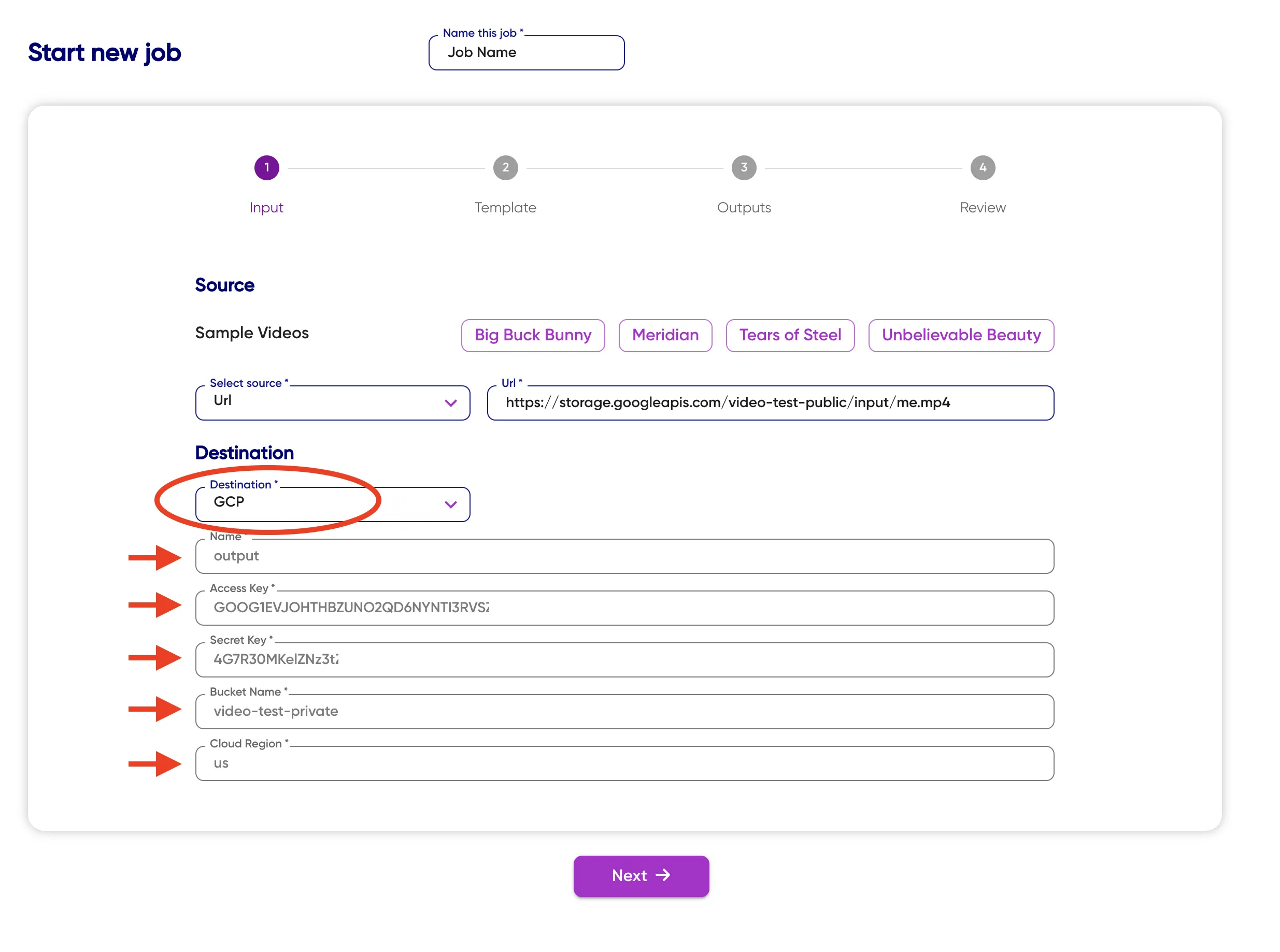Today ByteNite released two new features that are widely used among video engineers and producers: the HLS formatting and the support for Google Cloud Storage as a file destination. Both of these features are now available on the Video Encoding Platform.
The HLS format is a standard for video engineers, as it allows them to create video content that is optimized for streaming over the internet. HLS stands for HTTP Live Streaming and is a protocol developed by Apple used for streaming video over the internet. By using HLS formatting, video producers can deliver their content to viewers in a more efficient and reliable way. The benefits of using HLS formatting are numerous, including improved playback performance, reduced buffering times, and the ability to stream high-quality video content to a wide range of devices. This is because HLS can adapt to varying network conditions and adjust the video quality accordingly, making it an ideal solution for video streaming platforms.
To use the HSL format in your video encodings on ByteNite Platform, select the proper container on the Output page. Then, go ahead and configure the remaining encoding parameters for your output video.

The output will be stored as a folder containing the Video Transport Streams (.ts files) and a .m3u8 playlist, which you can use to stream your video via HTTP.

Google Cloud Storage is a cloud-based storage solution that provides a secure and scalable way to store and manage large amounts of data. By using Google Cloud Storage as a file destination, video producers can store their encoded video files in a secure and easily accessible location. This means that they can easily share their content with others, collaborate on projects, and access their files from anywhere with an internet connection. Furthermore, Google Cloud Storage offers a range of features such as automatic data redundancy, versioning, and encryption, ensuring that your data is always safe and secure.
In order to configure your Google Cloud Storage destination, you need to have a Google Cloud account and have set up your billing info on that platform. To get your access credentials, do the following:
On ByteNite Video Encoding Platform, select "GCP" as output destination, and fill in the following authentication and storage details: